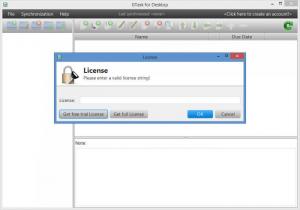GTask for Desktop
5.4.1
Size: 47.03 MB
Downloads: 5028
Platform: Windows (All Versions)
Google allows you to manage your tasks from Gmail and from Calendar. GTask for Desktop allows you to manage your tasks from a standalone application that features a user friendly interface and runs on any desktop powered by an operating system that supports Java. GTask for Desktop connects to your Google account, allows you to sync tasks, and allows you to efficiently manage all your tasks.
Here are the steps you must go through to get started with GTask for Desktop. First up, you must install the software on your Windows PC; a setup wizard will help you quickly get things done. Next up, you must enter a valid license string; if you don’t have one, you can request a 30-day trial license. And last but not least, you must create a master account and link GTask for Desktop with your Google account.
GTask’s interface is divided into three panels. The one on the left displays all your task lists. Select a list and all the tasks will be presented on the upper right hand side. Select a task and the notes associated with that task will be presented on the lower right hand side. Overall, GTask has a simple, user friendly interface that provides easy access to all the functionality this task management tool has to offer.
Speaking about functionality, here’s what you can expect to get from GTask for Desktop: create and manage task lists; enter tasks and subtasks; assign notes to tasks; assign due dates to tasks; easily mark tasks as completed; view, edit, delete, arrange tasks as you see fit; let GTask automatically sync tasks in the background every X minutes or manually initiate the sync process.
Thanks to GTask for Desktop you can efficiently manage all your tasks and conveniently sync your tasks with your Google account.
Pros
GTask for Desktop is a Java-based application; this means it can run on multiple platforms (any operating system that supports the Java Runtime Environment). GTask’s interface is very easy to use. GTask for Desktop allows you to efficiently manage your tasks. GTask for Desktop syncs your tasks with your Google account.
Cons
Trial limitations: 30-day trial.
GTask for Desktop
5.4.1
Download
GTask for Desktop Awards

GTask for Desktop Editor’s Review Rating
GTask for Desktop has been reviewed by George Norman on 13 Feb 2015. Based on the user interface, features and complexity, Findmysoft has rated GTask for Desktop 4 out of 5 stars, naming it Excellent